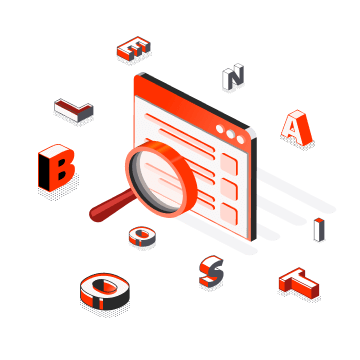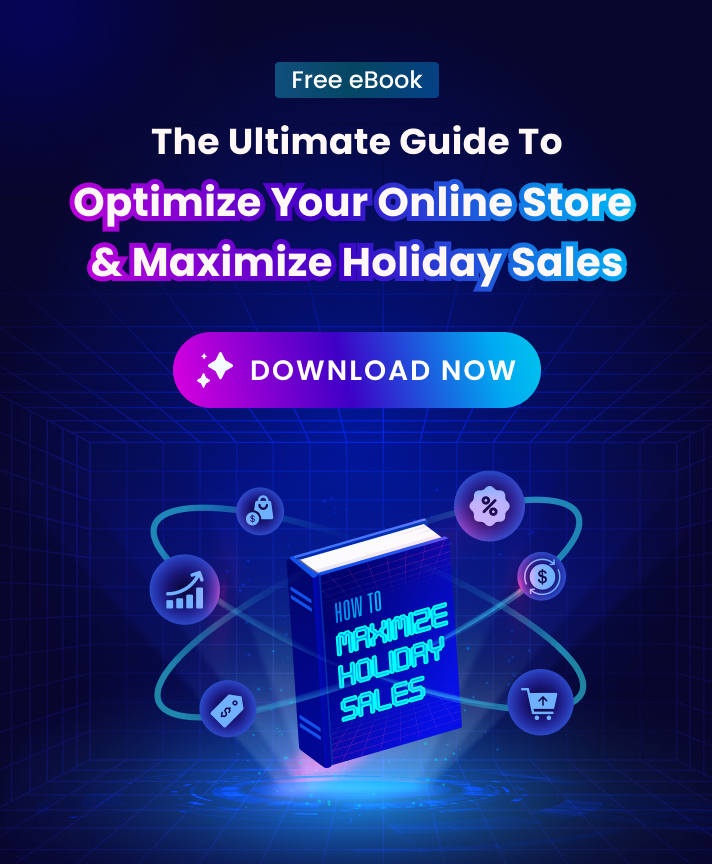What is Instant Search in Shopify?
Instant search is Shopify’s term for site-wide searching, which auto-suggests product names, attributes, and values as the user types.
When you type something in the Shopify site-wide search bar, an autocomplete menu appears with a list of things you’ve typed. You select a suggestion from the list to narrow down or broaden your search. Once you choose an item from this menu, the search machine will filter site-wide results to include only search results that match what was selected.
What is Instant Search used for?
eCommerce sites use instant search to:
Help users find products quickly: Instant search is quite useful for end users unfamiliar with your catalog’s complexities and who want to simplify their search by narrowing down their results or who know what they want and can find it faster using the auto-suggest functionality.
Keep users on your site: Maybe what they wanted was similar to one of the suggestions in the autocomplete menu. If finding this item is difficult, they may return to their search engine and look for it there instead. By making site-wide results more accurate, you increase the chances that they’ll stay on your e-commerce website instead of going elsewhere.
Examples of Instant Search
GAP
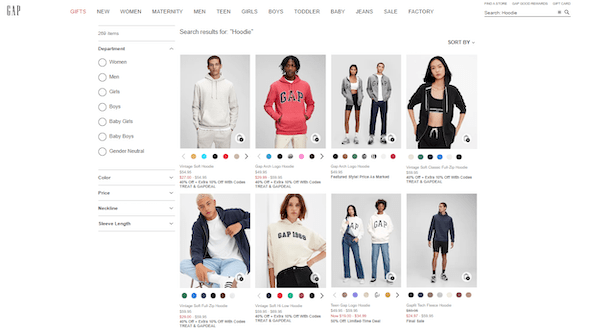
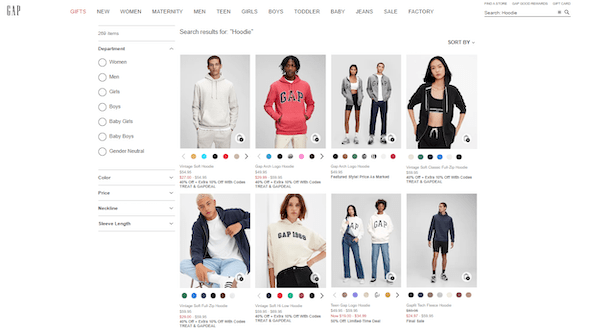
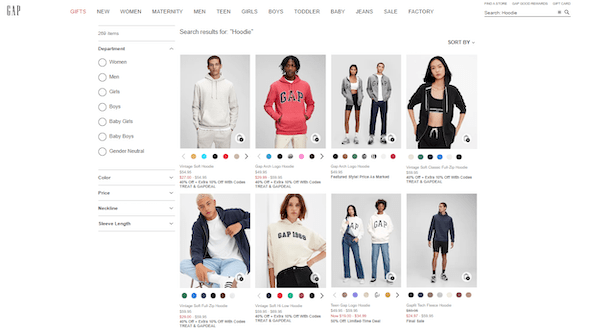
GAP is a prime example of an e-commerce site that uses instant search. They have a robust catalog, and each product on GAP has dozens of attributes, all with descriptions and values to help the user find their product more quickly.
Target.com
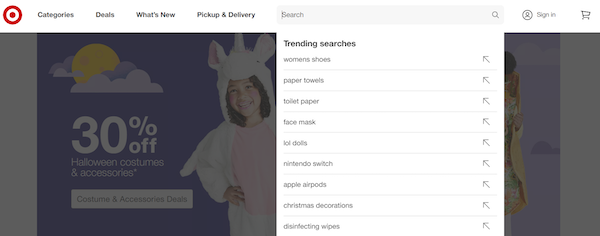
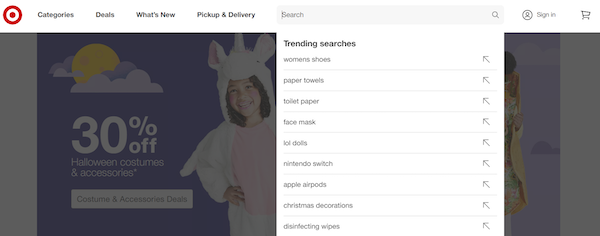
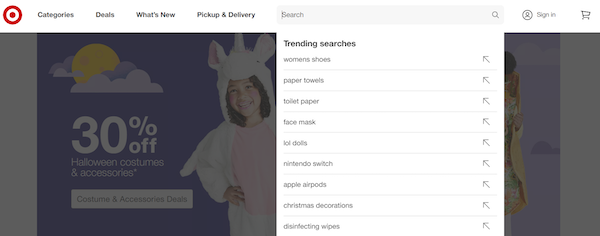
Target is another example of a site that uses instant search. They allow users to select values and attributes to narrow down results as they type. At this point, they can choose an item from the autocomplete menu to further narrow down these results.
At first glance, you might think Target’s search is only available on certain pages. Still, it works on every page in their store, which is impressive.
How to optimize site search with Instant Search
Quick results – Choose appropriate attributes
You want instant search results to be quick because people are impatient. Your users will probably not sit around and wait for 20 seconds if they’re looking for a product that’s not in their cart.
On the other hand, you should leave the items in your autocomplete menu based on the length of the menu. Suppose a customer is typing “socks,” for example, and your menu contains ten different types of socks. In that case, the user may click on “all socks” to see them all rather than quickly hunting through all ten choices.
Fuzzy Search
Shopify users can search for a value that doesn’t match exactly what they typed. Fuzzy search allows the user to automatically find variations of the item they are searching for or even completely different products that may be similar.
Although not many Shopify merchants use fuzzy search, there are times when it can be beneficial, such as when you have a product with a very long and complicated name.
A/B testing – Testing different types of autocomplete options
A/B testing is a technique that uses different content variations to test the effectiveness of your autocomplete options. It’s important to try a few other options to see which is most successful for your users.
For example, the default options (including fuzzy search) don’t work as well as you think they should, so you can test a different menu option with fewer items or a different set of values.
Utilize Boost for the optimal Instant Search experience
Boost AI Search is here to make your life easier. Boost AI Search provides merchants with instant search features all in one place. With site search, merchants can improve customer experience and increase conversions and revenue.