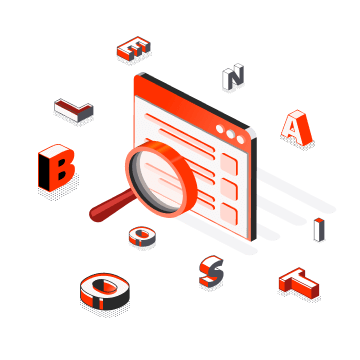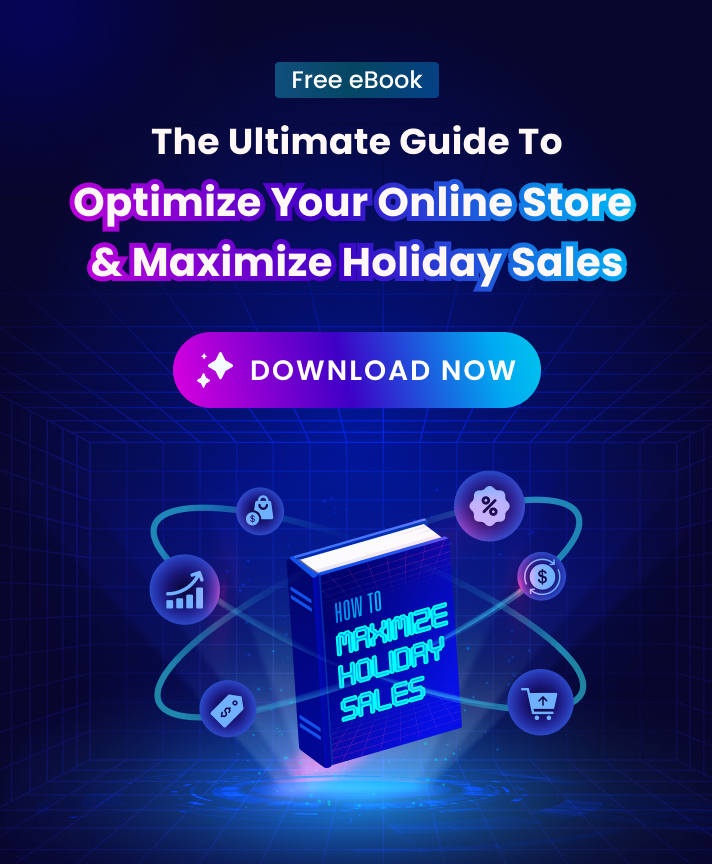What are Filter Options?
Filter options are filter tree values that define the item attributes displayed in the list view. Most filter options are available as a dropdown option to be used in search, collection, and cart pages.
Filter options are different product variants such as colors, sizes, materials, price, length, etc.
What are Filter Options used for?
Filter options are very useful for users who want to quickly find products that are specific to their needs, whether it be a color, size, or type of product. Or, if your customers don’t like the search results from your general category, they can use these options to narrow down the results.
Examples
GAP
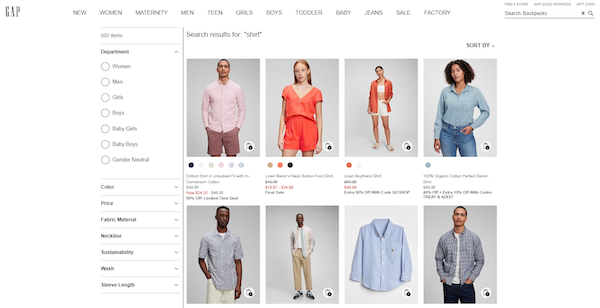
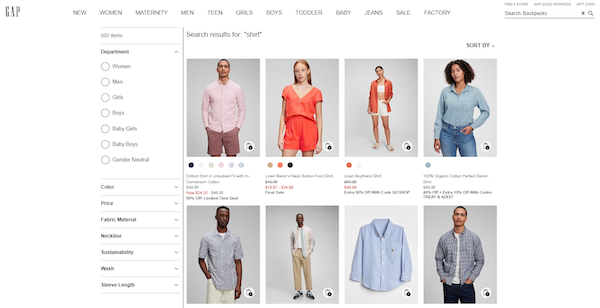
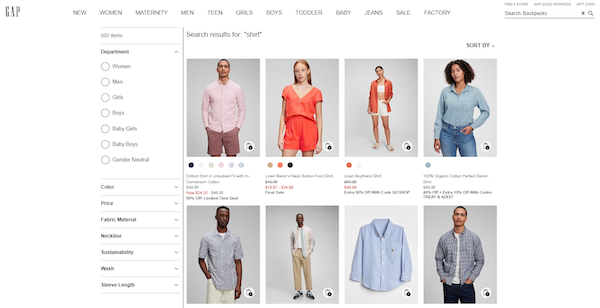
It is very important in the retail business to have an efficient and in-depth search system. GAP gets the job done with its filtering options. Upon searching on “shirt”, customers will be given a wide variety of results from which they could choose.
By clicking on the filter option “Women”, the results will be sorted and display “shirts for women”. From there, they could see the information about the items such as price, size, availability, etc.
Sony
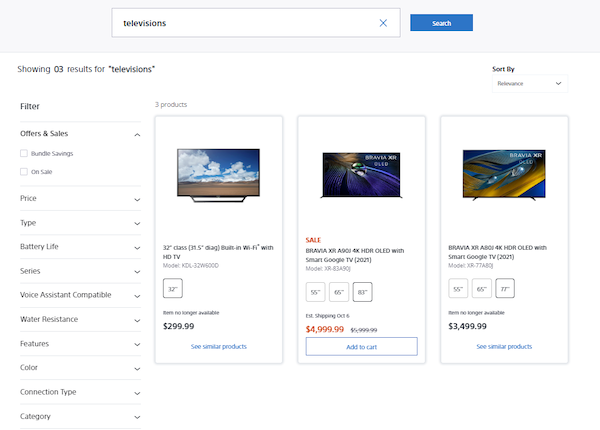
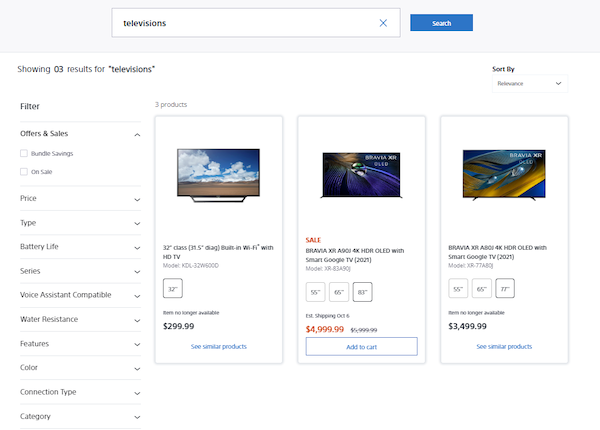
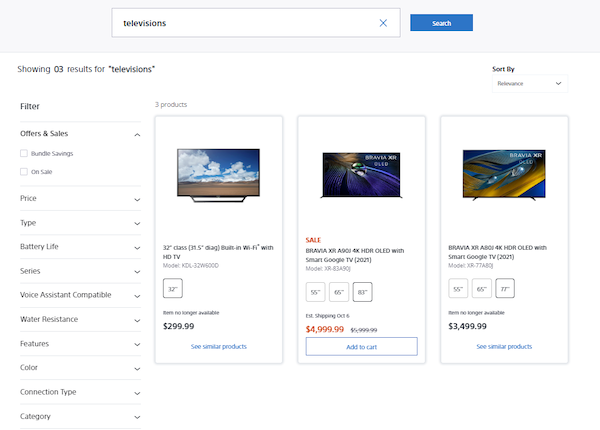
When searching for televisions on the Sony website, there are many different filter options to choose from. Users are able to search by type, price range, series, and more. The search results are narrowed down quickly and easily with the use of filter options.
When searching for televisions on the Sony website, there are many different options to choose from. Users are able to search by type, price range, series, and more. The search results are narrowed down quickly and easily.
How to optimize Filter Options on Shopify?
Use specific and clear titles for filter options
Descriptive titles will help your users know what they will find when selecting an option. For example, if you are selling t-shirts, then a title such as “Color” helps the user know that by selecting this filter option, they will be able to see products within the “T-shirt” category and will be able to select the color.
Group related filter options together and label them accordingly
If Shopify users have many different filter options on their dashboards and are not sure what each one does, it can lead to frustration when attempting to narrow down their search results.
Grouping related filter options together will help users quickly identify the items they are interested in seeing. Labeling these groups of filter options with descriptive labels will also keep users from accidentally filtering out items that are important to them.
Consider using the “Don’t show in filter options” option for fields that are nonessential
If one of your product fields does not help provide a specific value to customers, then it might be a good idea to hide that field from being displayed in filter tree. This way, users will only see those fields that provide important information about their purchase.
If a field is nonessential, then it might be best to only display that field in search and/or cart pages.
Keep product-specific filter options at the top of your list
If you choose to create a filter option that is specific to a product, then make sure you put that filter option at the top of your list. This will allow users to quickly apply that filter option and view only those products.
When adding a new product-specific filter option, be sure to add it above any other similar options. Once you have organized all the specific options, it is best practice to put any remaining generic ones at the bottom of your list.
Use the search field as an alternative method of filtering your products
Filter options are great when you want to quickly find products that meet specific criteria and need only a few results instead of all products with similar criteria. However, if you have a large number of product variants, then there are still times when customers might need to search through them all.
In this case, consider using the search field. When using this feature, they can enter a keyword such as color or size and it will display all items that meet these criteria.
Effortlessly get rich Filter Options ready with Boost
Shopify Product Filter and Search by Boost Commerce provides merchants with rich, unlimited filter options by color, brand, size, etc.
Advanced filter tools also give Shopify entrepreneurs the ability to filter multiple values at once. For example, swatch settings and custom range sliders are also achievable. This can help you bring customers a better shopping experience by including additional filters that can further narrow their search results.