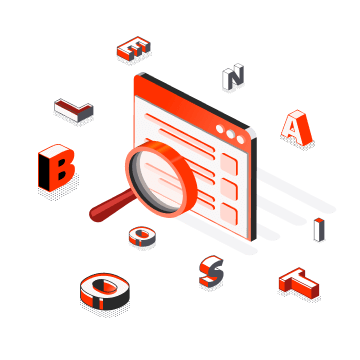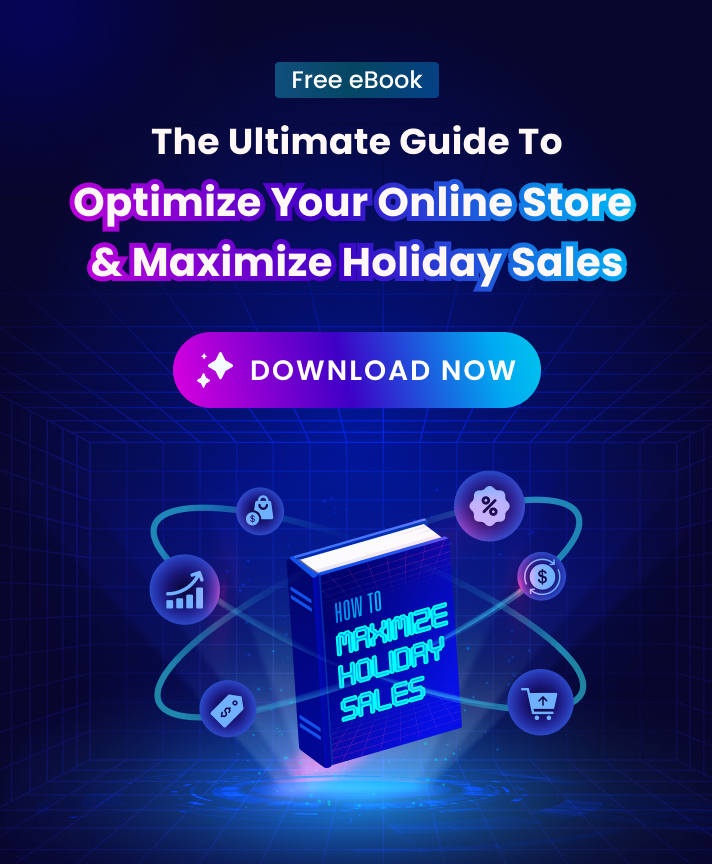What is Product Search?
Customers can locate specific items in your store using the search bar on your eCommerce website, which is known as a product search engine. Product Search is the process that customers discover and find certain products via an on-site search that satisfies their needs.
When your customers type in search terms or the name of the item they’re looking for, a list of results that match those terms will appear. Customers don’t have to spend hours scrolling through pages or researching product categories to find what they’re looking for. Therefore, you can imagine that this procedure is similar to conducting a Google search on the stock in your online store.
Why should you care about the product search engine in your Shopify store?
A fantastic product Google can benefit your brand:
- Show customers what they need right away.
- Speed up the buying process
- Improve user and customer experience
- Cross-selling and upselling related products
- Accelerate average order value
- Increase sales and revenue
Your search results must be accurate, customized, and displayed instantly. When they complete all three, customers won’t hesitate to add items to their carts and proceed to the register.
If your product search engine is unable to meet these objectives, customers may leave your page without making a purchase or removing all items from their shopping carts.
Therefore, a subpar or underwhelming product search engine will discourage potential clients, impede conversions, and reduce your average order value.
Product search Examples
Product Search Type #1: General Searches



Customers can narrow down all of the available options to find the products that best suit their needs by filtering options within search results. You may assist customers in making a purchase by urging them to choose their preferred screen size, price range, and other characteristics.
Product Search Type #2: Use Case and/or Symptom Searches
Such product searches are extremely typical. While the customer is unsure of the exact item they require, they are aware of the issue they are seeking to resolve. In order to find the ideal moisturizer, this customer will enter “dry skin” into the search field when visiting an online retailer. Despite the fact that there are numerous moisturizers for dry skin accessible, you run the danger of the customer landing on a “no results found” page if the business doesn’t have skin type set up as a searchable field.
Product Search Type #3: Descriptive Searches
Have you ever attempted to purchase something from a store without fully understanding the name? You probably tried describing it to a salesperson who instantly recognized what you were looking for if you couldn’t find it in the appropriate department.
Your e-commerce site’s search engine needs to emulate this expert comprehension of the occasionally rambling or perplexing descriptions provided by customers.
Product Search Type #4: Specific or Long-Tail Searches
The SKU number, a product code, or highly specific information like “short-sleeve, v-neck, long black dress with pockets” are examples of these product searches. For this customer, only exact or similar results will do. They will move on to a competitor if you display red dresses or dresses with long sleeves.
Make sure the search bar can distinguish between attribute and product type and can recognize various attributes that may be present in a search query in order to match the results appropriately.
How to optimize Product Search on your Shopify store?
As you look for a product search engine that meets your eCommerce store’s needs, make sure you have these 10 key features before pulling the trigger:
1. The capacity of spotting mistakes
It’s simply too simple to accidentally press the wrong keys and misspell what you’re looking for when using a mobile device to browse the internet, as many online buyers do.
Users may see a “no results found” message if your product search engine can’t handle typos. And doing that would simply aggravate them and motivate them to quit your website without making a purchase.
Because of this, even if a user spells a query incorrectly, your product search engine could interpret their intentions. It ought to be intelligent enough to provide pertinent results as rapidly as if they worded it correctly.
2. Synonyms and Similar Keywords
Additionally, your product search engine must be able to recognize related terms and synonyms.
When someone looks for a “black shirt,” for instance, items matching “black t-shirt,” “black top,” and “black blouse” need to appear in the search results as well. Despite the slightly different keywords, these are fundamentally the same products.
Your customer will be led to the black shirts they were looking for and perhaps even introduced to some new ones.
However, if your product search engine returned no results for “black shirt” because there weren’t any black t-shirts, tops, or blouses, your customer might believe that you don’t have the particular item they came to purchase.
3. Adding filters and attributes to Product Search
Filters and attributes must both be included as features in your product search engine. The filters will then be able to function as needed because you properly tagged your products.
4. Showing Relevant Results
Even if the products don’t exactly match the keywords, relevant results nevertheless correspond to your customer’s wants.
Let’s assume that your customer looked for black shirts. The tops, tanks, and blouses we previously stated will appear in a product search engine that lists synonyms for black shirts. But this can be improved by including relevant results. Additionally, it might display black bodysuits, sweaters, or sweatshirts. These accomplish the same task (a black upper body garment) and highlight other items or variations that your buyers might not be aware you have.
These results may pique the interest or intrigue of customers, causing them to add products to their cart that they had not intended to. Additionally, finding anything comparable on the search results page is far preferable to finding nothing.
5. Autocomplete Searches
You’ve probably experienced auto-suggested searches if you’ve ever begun typing in a Google search box only to have it finish the phrase for you. The majority of users make the most of auto-suggested searches, therefore, your product search engine ought to do the same.
Customers can find what they’re seeking more quickly thanks to this functionality. Additionally, it may make suggestions that they have not thought of before.
6. Merchandising and Complementary Offers
Merchandising is the art of making goods look more appealing to consumers. This enables store owners to promote and push goods that might be best-sellers, in-demand, in-season, or have the largest profit margins.
Even if merchandising is simple in a physical store, your eCommerce brand’s product search engine can do the bulk of the work.
You can display relevant products by making use of this essential feature. So that you may ensure that your most popular products are displayed first and draw customers’ attention while they browse the rest of the results.
A diligent product search engine should advertise related products as well. By employing banner images, it might incorporate these into your search results or sidebars. This is an excellent tool for advertising new products, ones you’re trying to discount due to seasonal changes, or overstocked items you need to get rid of from your inventory.
7. Personalization
Not only is personalization a great conversion technique for email marketing. This can be used in your product search engine as well.
Personalization in product searches functions here like retargeting advertising. Relevant products that your customers have looked at but have not yet purchased will be displayed on your results page.
Offering relevant and complementary products is another excellent use of personalization. If your customers simply wanted a black shirt, but you showed them the most popular skirts and pants to go with it, they could desire the entire outfit and buy those items as well.
Personalization increases the amount of time customers stay on your website, increasing engagement, conversions, and average order value while decreasing bounce rates. Who wouldn’t desire all those advantages?
8. Product Rankings
Similar to personalization and merchandising, a product search engine that enables you to alter product ranks can be extremely beneficial for your store.
Customers who are unfamiliar with your brand or who are overloaded with options might benefit from a clear direction. And using feedback from your customers is the best approach to “rate” your products.
On your results page, you may configure this feature to show relevant products with the best customer ratings first. Consumers may easily and quickly identify which things other customers adore and consider to be the most useful or worthwhile. They will be more inclined to believe in and purchase those goods as a result.
9. Inventory Management
Another significant yet underutilized component of product search engines is inventory management. With this, you’ll be able to display product results based on the status of your inventory.
After all, you don’t want your results page to show a ton of out-of-stock items. If you do this, your clients will be disappointed that they can’t get the goods they want.
In addition to having severe FOMO, they might not want to “settle” with what is offered. As a result, customers will abandon your business and look for the same things on the website of a rival.
They won’t know what they can’t have, though, if you limit the information displayed by this function to simply what you have.
10. Analytics Reporting
Last but not least, your product search engine needs to offer real-time analytics. These facts and information will help you make wise choices and focus your searches. The best way to tailor your searches to what people are actually looking for is to do it in this manner. It also aids in the sale of goods that consumers desire while eliminating those they have no desire to purchase.
Look for an analytics report that also lists the product searches that returned “no results.” For customers that are determined to purchase specific things from your store, this is akin to the death kiss.
These “no results” searches can indicate that you need to expand your list of synonyms to find additional items that are comparable to your store’s current offerings or to introduce new demanding products.