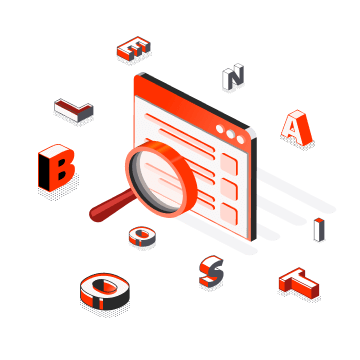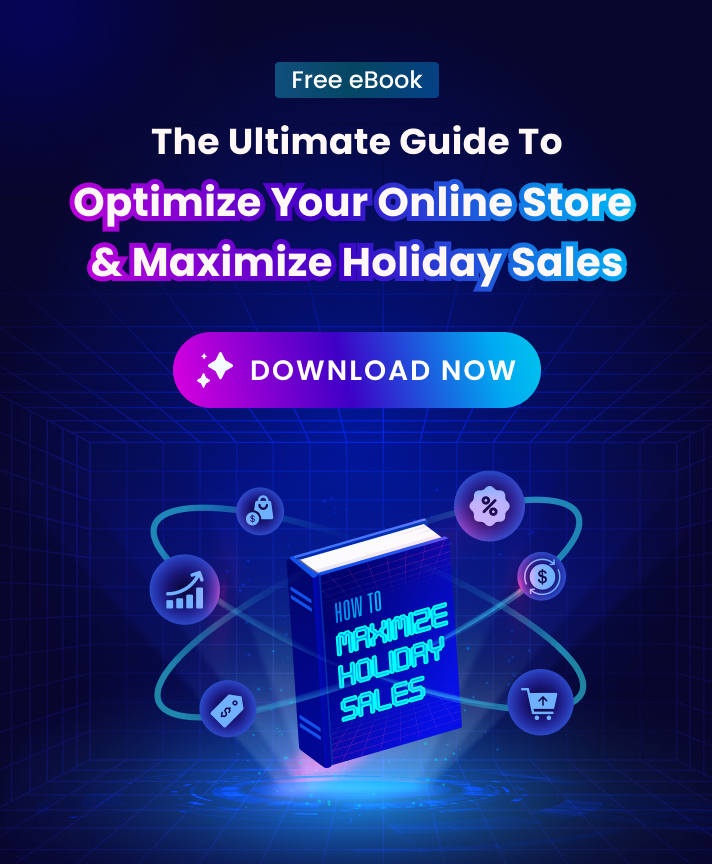Table of Contents
Utilizing a custom range slider to showcase filter option values can earn your store major advantages over your clientele. Let’s discover how custom range sliders benefit your online store.
What is Custom Range Slider?
A custom range slider is a set of fixed values (in numbers, mostly) that shop owners can personalize based on the specifications of their products. It corresponds with the interests of their customers and the searches they may conduct in the future.
The range slider gives customers the ability to select a number from a predetermined range. It can vary from the lowest possible value to the highest possible value. It can be pre-set to play automatically (depending on the restrictions), or it can be played manually by the user (only moves when users click on it).
A user can select a single value between two ranges of values with the assistance of a range slider. This pattern makes it possible to alter the content within a certain range that has been established beforehand. Depending on which way you move the slider along the track, the value will either rise or decrease.
What is a custom range slider used for?
Enhancing the quality of the user experience by maintaining a clean and organized filter tree helps site users save time when browsing the appropriate products.
Thanks to this, your consumers will be appreciative of the fact that you present the value of the filter choice utilizing custom range sliders.
You can construct Custom range sliders using meta fields, product options, or tag values. This is a really convenient feature. Hence, you will have the ability to generate a range slider for any product attribute of your choosing.
Custom range slider examples
- Price slider on Chubbies
- Size slider
- Width/Length/Thickness slider on Cookwoods
How to make a custom range slider on your eCommerce website?
Here are a few things to consider when creating custom range sliders:
A slider with a non-linear scale
When it comes to filtering in eCommerce, linear slider scales will almost never be acceptable, especially for pricing and budget considerations. In a typical situation, the vast majority of products will be grouped together within a relatively narrow range, with only a few exceptions on either end of the scale.
When the slider scale is linear, it can be quite challenging for users to set values that have any kind of meaningful significance. In fact, linear budget slider interfaces use up to 50% of the available width to control only five to ten percent of the products.
This results in the slider having an interaction pattern that is exactly the opposite of what it should ideally be in terms of how sensitive it is when users are attempting to adjust the values that are most frequently used.
The price slider at the Disney Store can go anywhere from zero dollars to five thousand dollars. Nevertheless, take note of the ingenious use of a non-linear slider scale that Disney has implemented in the second image. This is due to the fact that there are hardly any products that cost more than $1,000.
In this way, the range of $1,000 to $5,000 only occupies 25% of the slider’s width. If the slider had been equipped with a linear scale, the highest price range would have taken up 80% of the available space. This would have rendered it very difficult to select a more typical price range, such as $25 to $45.
Mouse clicks interpretation
It was regularly noted that users would attempt to click at the value that they wished to establish as their preferred value. However, when using dual-point sliders, it is impossible to determine whether the user is attempting to set the minimum or maximum value.
When the button is clicked, rather than changing the value of one of the slider handles, a message should appear instructing the user to drag both of the slider handles to the appropriate position in order to change the value range of the slider.
Real-time results
It is possible that having the filter displayed visually will encourage users to filter their output, both due to the fact that the representation is more aesthetically appealing and because the interaction appears to be more straightforward.
If the results are updated in real-time, it may inspire users to experiment with other value settings because they will be able to observe the direct consequence of their actions while adjusting the slider range.
Custom range sliders for Shopify Product Filtering and Search
Do you believe that a Shopify range slider in the filter tree would only be able to reveal pricing or length if it were so? However, this is not always the case. Every filter option that has numbers as part of its value can (and should) be displayed as a range slider, such as for size or length.
For values that contain numerous numbers, such as size or length, the standard filter display with list or box options is obviously not the ideal option. The result is that the filter tree looks like a maze, and it is difficult for online consumers to discover and select the appropriate figure.
A well-organized filter tree helps site visitors save time when browsing the appropriate products, which ultimately contributes to an improved user experience.
Build neat custom range sliders with Boost Filter and Search
Create custom range sliders from meta fields, product options, tag values or any product attributes that you want with just a few clicks with Boost Filter and Search!
Summing up
eCommerce websites typically do not make use of sliders. A slider that may be used to set any kind of filter is present on only 16% of the top 50 websites.
And at this point, it is the proper moment for Shopify store owners to benefit from making use of the custom range slider. A well-organized filter tree helps site visitors save time when browsing the appropriate products, which ultimately contributes to an improved user experience and your potential increase in revenue.