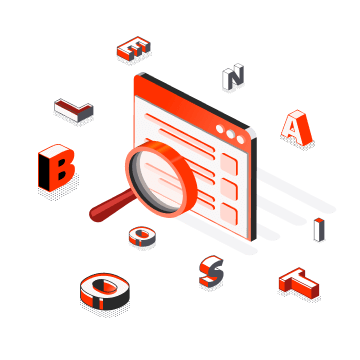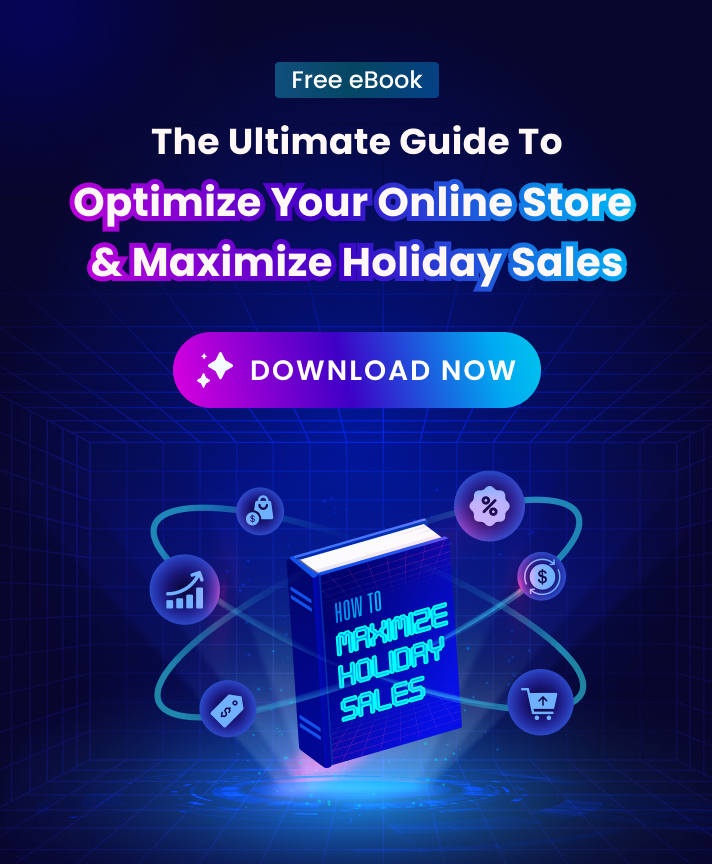What is a No Result Found page?
No results found is a standard message you may see when an online search doesn’t provide any results. This means that the search query was not recognized and that the website did not find your input to be useful.
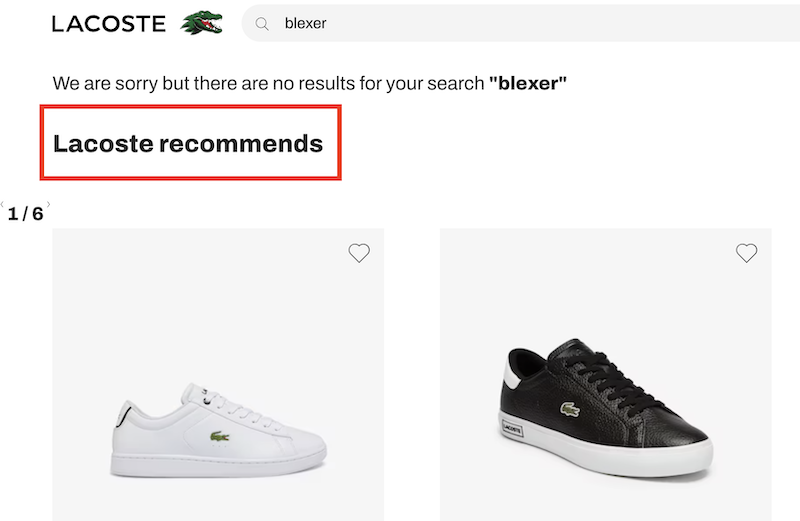
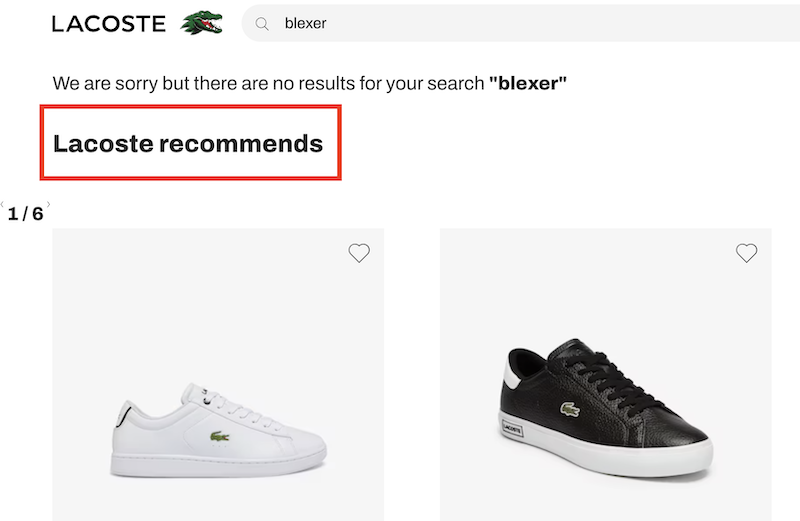
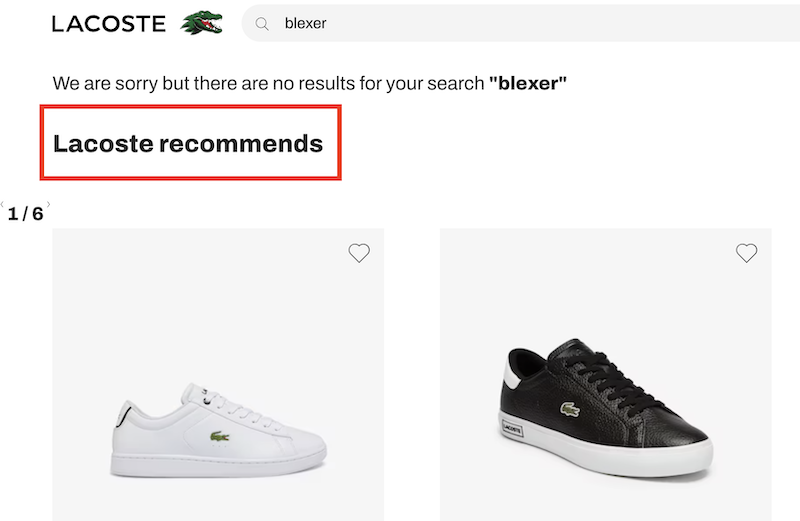
Why does the No Results Found page display?
The reason why you might get a “no results found” result is because of certain factors in the web pages being searched. These factors include: insufficient information, poor quality website structure, or the site not being indexed by this particular service’s indexer software.
Why it is important to optimize the No Result Found page?
Improving the experience on a “no results found” page is important for the following reasons:
Lower bounce rate
People will normally believe that if a search query doesn’t give any results, then the site isn’t reliable.
For example, if someone searches a term like “how to make delicious cupcakes,” and this doesn’t bring any relevant results up, chances are they’ll leave your website immediately. Improving your No Result Found page by adding valuable content on that page could lower your bounce rate for such a scenario.
Improve search engine rankings
A higher ranking on Google or other search engines is often an additional positive result of having an optimized “no results found” page. It gives visitors an easy way to navigate to other parts of the website and provides a good user experience.
Increase conversion rates
When visitors search for a topic on your website, and you don’t have any of your information listed in the search results, many of them will leave without purchasing. Optimizing the “no results found” page can increase the conversion rate by showing off information from other parts of your site. It also helps to provide a more thorough overview of your products or services than just a simple “no results found” message would.
What to display on a No Results Found page
Usually, No Results Found pages are meant to handle the “no results found” scenario. This means that your page should provide valuable content about the topic searched for, and be engaging for visitors to stay on your site. The following are some of the most common elements you should include on a no result found page:
Display a short description under No Results Found message
You may add a short description of your product or service to catch the attention of visitors who were looking for such a thing. If you don’t have relevant content on your NRF page, then just use a few paragraphs explaining what your company or website is about in general. This will at least keep visitors engaged on this page instead of leaving it right away.
Recommend other relevant products
If you don’t have a product or service that fits the search query, then you should still provide great content on your no results found page. This means you should include additional products related to the topic.
For example, if someone searches for “silver boots”, and you don’t have any silver boots on your website, you should use this opportunity to include other relevant products like “red boots” or “black boots”.
Include a call to action
The main goal of your no result found page is to help visitors keep on your website. You can do this by including a call to action button or link on that page that encourages people not to leave just yet.
The call to action can be something like “visit our Facebook page” or “check out our blog” so that visitors are encouraged to keep going. Adding a call to action will also encourage people who are looking for information about your product or service to go through the rest of your website.