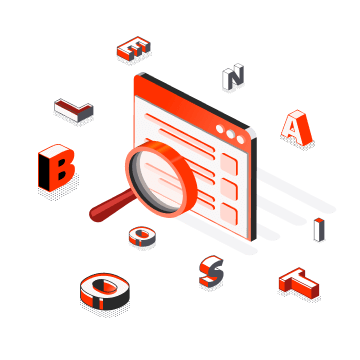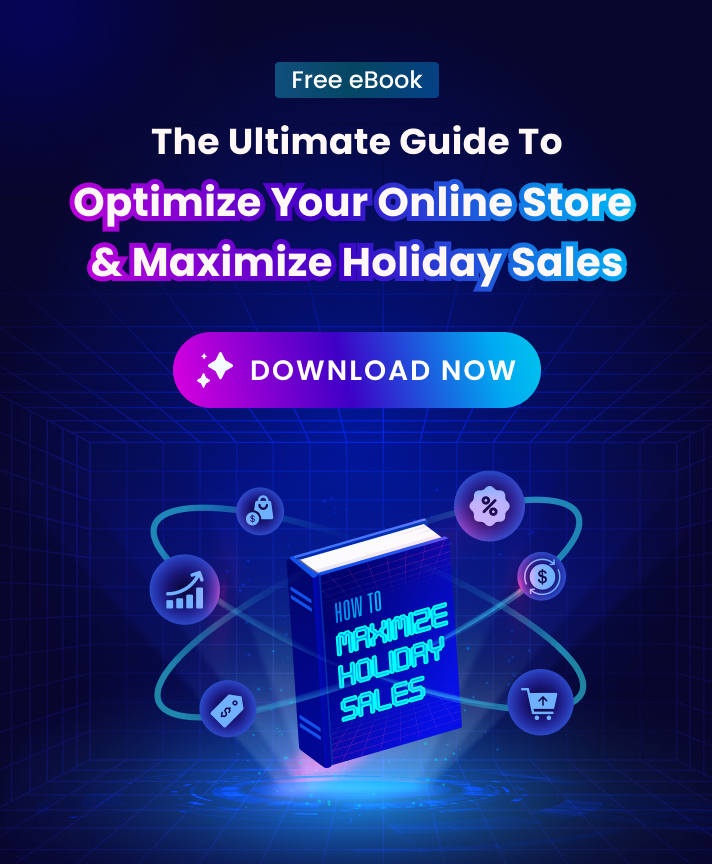What is Navigational Search?
Navigational search is a search for a site or webpage intended to only take or redirect the user to a specific website or page.
What is Navigational Search used for?
Navigational search is a type of search intent for finding a specific website or webpage where the user does not know the exact URL of the desired page or does not want to type out the entire URL (users may have trouble remembering it, and if they do, plenty of sites have long or convoluted URLs).
For example, if a user wants to visit “http://www.usabilityfirst.com” but does not want actually to type the URL into their browser, they can visit Google and search “usability first.” In this example, the user is more interested in finding a website than information about a particular subject.
Related terms to Navigational Search
Navigational search is one of the four main search intent types, also known as a query or user intent.
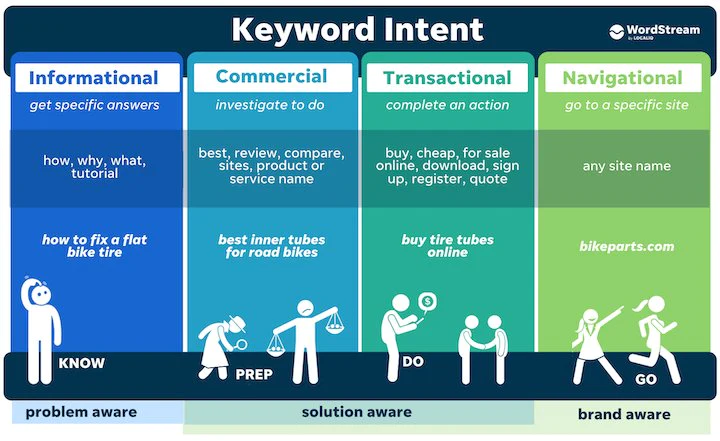
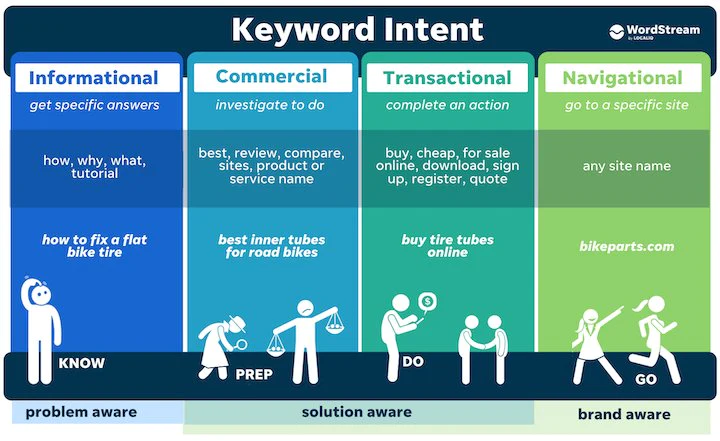
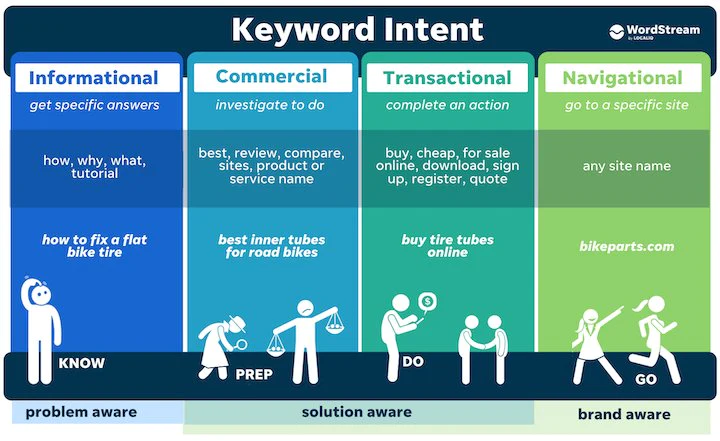
1. Informational Search
The informational search type refers to the user’s specific search intent for information about a particular subject.
For example, a user may enter “usability” into Google’s search bar but have no idea what information of interest they are looking for. The system then uses informational search queries to find specific websites related to the user’s intent (usability-related websites).
2. Transactional Search
Transactional search refers to the user’s intent to purchase or download goods/services or information.
For example, a user may enter “gift shop” into Google’s search bar and receive several results because Google is searching for a transactional term.
3. Commercial Search
Commercial search refers to the motivation behind a user’s online search query when actively looking to make a purchase. You can determine a user’s level of interest and intention in buying a product or service by analyzing their search patterns and behavior.
How to target for navigational search
Optimize your site to ensure Google finds relevant information about your business
Your website is the first place users will find your company and products, so you must ensure Google has good information about your organization.
If you are a brick-and-mortar business, you’ll need a physical location where customers can visit. In case your company has multiple locations, several pages on your site should point to each location. If you need local pages for all of your physical locations, try to get some links from local referring sites that do.
You must optimize the content on your site to display the most relevant information. To ensure Google can find what you want, you’ll need to use meta tags and other techniques to create structured data markup for your website.
Optimizing content for search intent types will help Google understand how your content is structured. It is important to provide a user-friendly experience by making it easier for search users to find what they want quickly.
Use sponsored ad text and links
Ad text and links help Google understand what you do to assist in the creation of a navigational search.
Consider what you want to find, then consider the keywords in your ad text and links.
Do not include keywords close to your company name; word them appropriately for your business.
Create a search engine marketing plan and track your results
You won’t know what to change if you can’t measure your success. Find out where your website appears in search results, and pay attention to how your rankings change over time.
The more relevant your pages are, the better they rank in Google. If you need a search engine marketing plan, you’ll want to create one before embarking on this critical part of SEO.
Optimize your pages for users, not search engines
Optimizing your site for users is the most important part of SEO. Suppose you optimize your pages to please search engines exclusively.
In that case, you run the risk of irritating and losing a large number of potential customers. Make sure you balance user experience with making sure Google understands what your site is about.