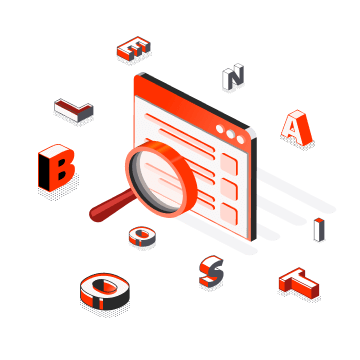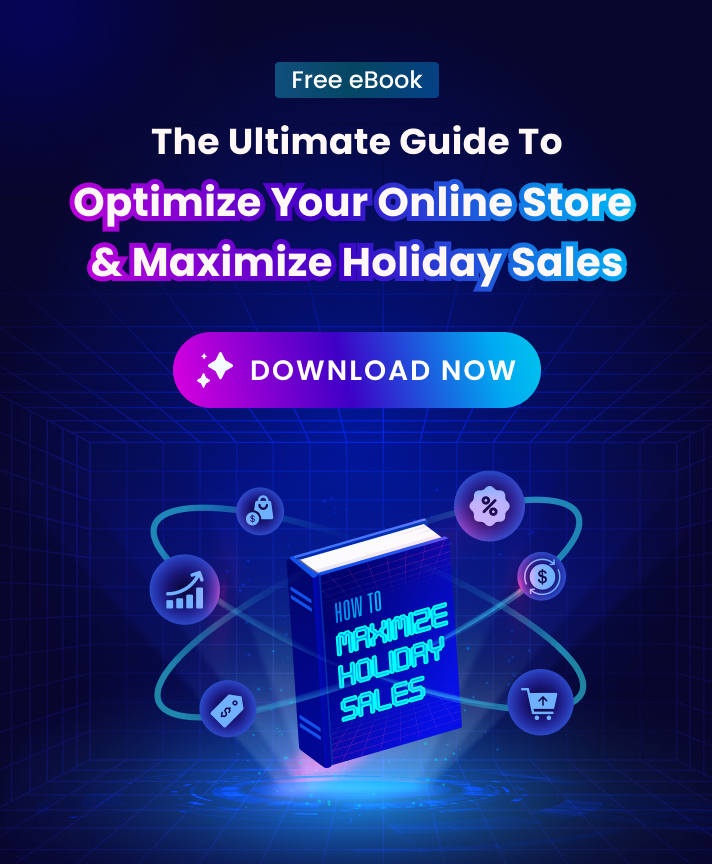What is Fallback Search?
Fallback search is an alternative term for the process of executing a search in case an input is not recognized by a search engine or algorithm. If you enter a keyword into a search field and you don’t see what you are looking for, your browser will look up the most-used keywords in that field. This may help you to find what you were looking for, but it can also lead to unwanted results.
For example, the “Search for images” menu on Flickr is a fallback search. Users can type in several different inputs such as “red”, “woman”, and “man” in the search field, and it will look for any relevant pictures, regardless of whether the input is specified as a number, text, or an image.
Example of Fallback Search
On eCommerce websites, a popular application of fallback search is the “Did you mean?” section. When a site visitor enters a keyword but misses a few letters or messes up the typo, the fallback search algorithm will suggest a list of alternative keywords related to the input keyword.
Fallback search allows the identification of the most likely search query that a site visitor wanted, hence, helping to improve the search experience.
What is Fallback Search used for?
Fallback searches are usually used to explore other related databases. When a specific input is not recognized, the software will substitute it with a different input and execute the search. The results are then saved into a database that is easier for humans to read and analyze than pure code.
Several large companies have utilized fallback searches in order to maintain their product catalogs when major sources of product data change or disappear.
How to use Fallback Search effectively?
1. The search terms must be clear and concise
It is important to make the search terms easy to understand. Try to use short keywords instead of long phrases. Add a space between words, because they will be automatically split into individual words by the software, which can cause confusion if not done properly.
2. The search terms have to be linked to the subject of work or project you are developing
You can use these keywords as a filter for your documents and details generated from them. Be careful when deciding on a fallback search. They are often misused by many companies as a general keyword search mechanism.
In fact, it will look for any keyword you enter and return results that actually have something to do with it, even if they are not relevant. This can lead to massive irrelevant results and a waste of time for your users.
3. The software should be able to handle several inputs
This means that the software should be able to handle several combinations of inputs both at the same time and separately. If you try to input some text, a number, and an image, for example, all results will be returned by the software.
However, if the software is designed in such a way that it handles several combinations of inputs separately and with different actions, then it gives you more control over your search results.
4. Provide detailed product specifications
Make your site easy to find through the use of content tags, keywords, and names. Adding detailed information about your product specifications in the form of a description or tags can help to get more information about the subject that you are looking for.
5. The search tool should be designed for enhanced performance
Search results must be cached and retrieved in order to keep the search engine from having to reload pages from the origin every time a search is performed. This will enhance performance when using the software.
6. Your search tool should be scalable
Theoretically, any type of software can handle huge amounts of data, but when it comes to fallback search, it is important that you do not compromise the performance of your system by becoming too large or too complicated for your users.
Fuzzy Search and Fallback Search
Fuzzy search is a type of search that attempts to find similar or related results with different types of results. Most search engines such as Google use this type of search for their results.
For example, if a user types in “dark blue dresses”, the search engine will return results that are related to the term. The first result is for a dark-blue dress, and the second result is for a wedding dress or bridesmaids. The fuzzy search helps users find similar results by using different types of queries.
Product Filter and Search by Boost Commerce’s fuzzy search algorithm focuses entirely on the products your customers are looking for. The Higher level of fuzzy search you set, the less relevant your search results will be. So be sure to adjust Fuzzy Search level based on your site search performance.