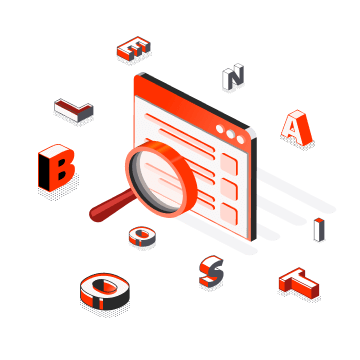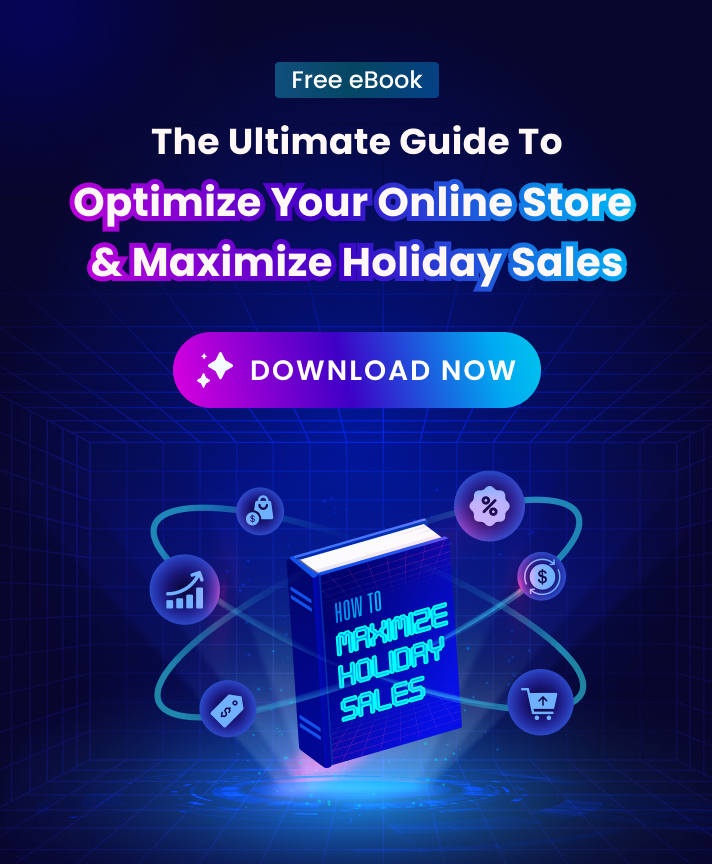What is Partial Search?
A partial search is a search query involving fragments of a term rather than the whole term. These fragments can be the beginning, middle, or end of the term and are commonly referred to as prefixes, infixes, or suffixes. In other words, instead of searching for the complete term, a partial search involves searching for only a portion of it.
Partial Search Vs. Full Search
Full Search
Full-text search can be used for a variety of purposes, such as finding a meal on a menu or a specific feature in a product description on an e-commerce website. You can use search capabilities like fuzzy-text and synonyms to supplement a full-text search in addition to looking for specific keywords. As a result, the results for a word like “pasta” could include items like “Fettuccine Carbonara” using a synonym or “Bacon and pesto flatbread” using a fuzzy search in addition to dishes like “Pasta with meatballs.”
Partial Search
A partial word search is a query made up of term fragments, such as simply the beginning, middle, or end of a term rather than the entire term (sometimes referred to as prefix, infix, or suffix queries). A partial word search may involve a combination of fragments, frequently with query string special characters like hyphens, dashes, or slashes. Parts of a phone number, URLs, codes, and hyphenated compound words are examples of frequent use-cases.
What makes a good partial search?
For e-commerce websites, having a strong search feature is essential since it enables users to find the products they want to purchase. E-commerce teams must make sure users can quickly access the website’s search function.
Furthermore, the search field’s character limit needs to be large enough to accommodate long-tail search terms.
For instance, the results still show “Samsung” or “Apple” phones when the user searches for “S21 Ultra” or “12 ProMax.” Due to their clear understanding of what they want, customers who are further along in the decision-making process frequently employ lengthy search strategies. The search results should be easily accessible and interpreted even when users enter SKU codes for sizes like S, M, L, XL, etc.
What makes a partial search important?
1. Restrict “No Results” page
Relevant search phrase suggestions should be displayed on this page whenever possible. Include instructions on how the user can enhance their search query, such as by checking for typos or by using fewer or different terms.
Show Products That Are Similar or Related: The “no results” page’s user interface should aim to keep the consumer shopping. Making this work may depend on showing products that are comparable or similar, even if they don’t exactly match the searched-for item (for instance, a red blouse if the desired blue shirt isn’t available). Since machine learning techniques are utilized to produce these suggestions, third-party search solutions are typically necessary to make this work.
2. Deliver high-intent results matching with customers’ goals
Econsultancy discovered that 30% of visitors to eCommerce sites use the on-site search feature. Customers that use the search bar typically have higher intent since they are more certain of what they want. Additionally, a survey by Episerver found that conversion rates are substantially greater when customers are actively looking for products than when they are surfing social media or seeing display ads.
Online shopping is enhanced when eCommerce product search returns relevant and accurate results. Not only does it direct customers to the goods they desire, but it also and perhaps more significantly demonstrates that businesses are aware of consumer behavior.
It’s essential for brands to have an eCommerce product search engine that can continuously and automatically optimize results based on context and intent to match evolving consumer search and shopping patterns.
Optimize Partial search on your store with Boostcommerce
With its powerful partial search optimization, Boost Product Filter & Search enables you to customize Shopify filter trees on any collections and result pages. To produce more precise results, our search engine conducts a deep data crawl and product search using all of your available product attributes.
Based on scanning keywords that are partially similar to the word supplied in the search bar, the search algorithm will show results. The search algorithm will parse the following information fields:
- Products: Our search engine searches the searchable attributes, such as the product title, product type, vendor, tag, product option, SKU, barcode, and description, for products that match the criteria. We disable the “description” attribute by default. Typo tolerance is permitted for searchable attributes like product title, product type, and vendor.
Additionally, the app lets you toggle any product attribute that you do not want the search engine to go through in order to give search results more quickly. When a searchable attribute’s data is more pertinent to your clients, you may configure it to have a higher priority in the list of searchable attributes, which will instruct our search engine to look at it first. This will help you speed up searches.