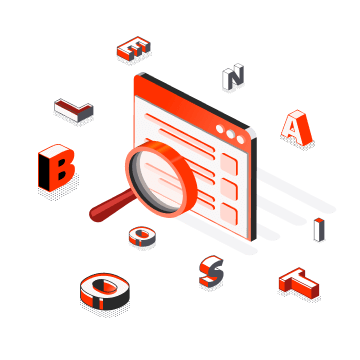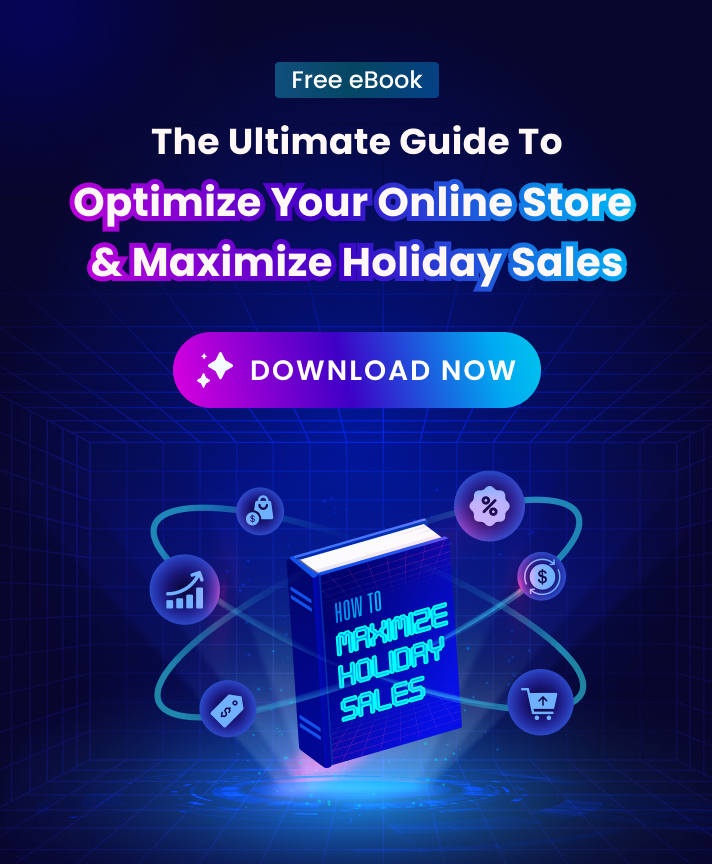What is Personalized Search?
Personalized search is a way to filter products from the Shopify platform to find specific products that are relevant to your customer’s needs or wants.
Shopify uses personalized search to match products and other content with customers’ queries. It uses a variety of factors in determining items that should be displayed in search results.
These factors can include query terms, previous searches, previous interactions with your store, context clues contained in the query, or other information about your customer’s browsing behavior.
One approach to personalizing search results is to modify the user’s query. This can be done by adding specific keywords or phrases to the user’s query, or by modifying the structure of the query.
For example, a search for “Jaguar” might be modified to include terms like “new cars” or “used cars.”
Re-ranking search results is another approach to personalizing search results. Re-ranking can be done on a “best match” or “most relevant” basis.
For example, if the user’s query is for information about a particular topic, re-ranking search results might prioritize results that are specifically related to that topic.
Why is Personalized Search important?
Personalized search enables a more tailored browsing experience for your shoppers, which increases engagement in your Shopify store and ultimately can lead to more sales.
It also provides you with detailed insights into your customer’s browsing habits and purchasing intentions. Armed with this information, you can make necessary changes to your store and marketing strategies to improve overall sales.
Moreover, personalized search is most effective when a large percentage of shoppers are using it. It is especially useful for sites that experience high levels of traffic due to the broad range of potential customers that it brings in.
Best practices to implement Personalized Search to convert more on your store
1. Plan your personalized search strategy
Before implementing personalized search, it is important to identify your objectives. What are you trying to achieve with this feature?
If your objective is to get more people to make purchases, then a better approach might be to create variations of popular products that have different price points, so that when people do a query for the term “jeans,” they see results for a pair of budget jeans and a pair of premium jeans.
You could also create pop-up or product listing ads that promote specific products based on visiting history.
2. Optimize your site for customer’s search
Personalized search relies on web crawlers, which are automated tools that help search engines determine the visibility of products and other content. If you have content on your page that is not relevant to the current query, this content can cause your site to get removed from search results.
To make sure that your site is optimized for personalized search, you should ensure that your content is prepared and ready to go. The following tips will help:
- Prepare potential queries using common sense (i.e., separating unrelated words with a space) and on-page testing before launching any campaign.
- Create variations of popular terms and phrases that have different meanings to distinguish products from each other. In addition, you should also include product categories in your queries.
- Optimize important terms (i.e., no more than three) for high-value marketing campaigns, such as Google Shopping Ads and other paid search ads. These terms will be given more weight in determining if the query matches a specific product or list of products.
3. Consider using additional tools to enhance personalization
Not all tools are available organically through Shopify’s search feature; another option is to use third-party tools that offer additional features to improve personalization along with Shopify’s built-in capabilities. These tools can include:
- Sticky (from StickyAds) – this tool lets you track the visibility of each ad on a specific product page on your site. With this tool, you will obtain the number of visits and time spent on each product page and then analyze all the data to determine how effective your ads, including your personalized search ads, are for getting customers to make purchases.
- BrightLocal – BrightLocal augments Shopify’s personalization with location-based targeting, so that branded local products appear only near a user who lives or works near where they are searching. This feature uses merchant data from third-party providers, including Google and Facebook, to determine a user’s exact location.
- Boost Commerce – Boost Commerce has a Product Filter and Search app that augment the capabilities of Shopify’s personalization to help your customers find products that are relevant to queries based on attributes (i.e., color, size, ingredients, etc.) and attributes with values (i.e., “blue jeans,” “skinny jeans,” etc.).
4. Test your campaign
Regardless of which tools you decide to use, you should run a test before launching your personalized search campaign.
This will help make sure that your store is optimized for this type of campaign and make changes as needed. It will also allow you to test models related to your goals and track performance metrics that are relevant to your business.