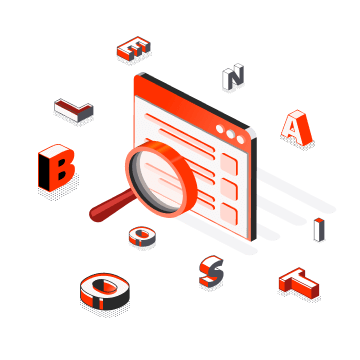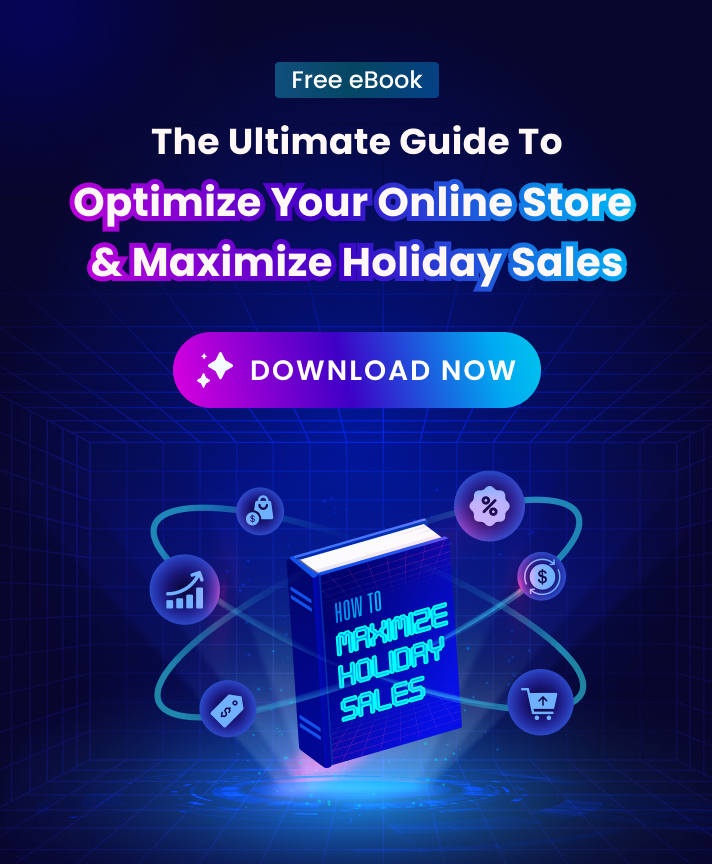When it comes to site search, you should be aware of fuzzy search in addition to fast search or general search by keywords. Let’s get into more specifics now to see how fuzzy search might help your company engage customers with your inventory list.
What is Fuzzy Search?
In eCommerce sites, fuzzy search, also known as approximate search, is a technical term that refers to the process of finding strings.
Numerous definitions of the phrase “fuzzy search” are based on the concept of “approximate matching.” The method of fuzzy string matching, in which a search engine finds words that do not exactly match, is the most widely used to interpret the term.
The most common instance is misspellings, where searches with wrong spellings get results with the proper spelling. However, as you’ll see, fuzziness is more than just fixing errors. It may, for instance, improve poorly written queries, recognize slang, broaden prefixes, or create shaky category links between a query and the item being searched.
Exact string matching is different from approximate string matching. Even if there are typos or misspellings, this type of search finds two or more matching words. Fuzzy search fixes clumsy fingers, hasty and careless types, mobile users, and the difficulties of spelling in all languages.
Examples:
- Type ”helo”, and find records with ”hello”
- Type ”hep”, find records with help, and hello
One of the secrets to the effectiveness of Shopify’s site search is the fuzziness of search. Even when users enter irrelevant or misspelled keywords in the search bar on your website, it enables the delivery of relevant results that are the closest to the site visitors’ purpose.
Why Fuzzy Search is important for your Shopify?
Enhancing relevancy and improving the overall search experience are the goals of fuzzy matching. When done correctly, fuzzy matching effortlessly incorporates elements that are closely related; failing to do so would be a huge opportunity loss.
Similar to putting together a puzzle, this search type gathers related pieces to assist in finding the specific piece. Additionally, fuzzy search presents possibilities based on similarities, akin to taste-testing before placing an order for the greatest meal, because consumers determine what they need as they search.
In addition to other on-site product discovery options for your Shopify store, like exact match, synonym, and autocomplete, fuzzy search improves user interaction with your site by guiding users to the products they are considering – both clearly and vaguely – and increasing the likelihood that they will convert from “window-shoppers” to paying customers.
You can avoid the “No Results Found” page by using Fuzzy Search
Presenting your visitors with the unpleasant “No products/results found” message instantly kills the thrill of online buying.
You wouldn’t want to travel this far, and invest the time, money, and effort to draw customers to your store, just to see them leave because they couldn’t find the one item you had offered them.
By enabling fuzzy search, you can still provide clients with a number of ideas that are relevant to their needs even if they come up with an uncommon or misspelled product name.
Fuzzy Search improves the shopping experience
By suggesting what customers are looking for from their misspelled keywords or descriptive terms like “beach clothings” rather than “summer clothes,” etc., you can make them jump and go “Wow!” This shop understands me very well!
Customers won’t have to go back and forth for a long time searching through numerous product collections for a particular item. Enhancing your brand’s perception and conversion chances are both boosted by speeding up the product search process.
Examples of Fuzzy Search
Using Typo Tolerance
Typo tolerance enables users to make typographical errors and still find the records they’re looking for. This is accomplished by comparing terms with similar spellings.
What exactly is a typo?
- A missing letter in a word, “strm” → “storm”
- An extraneous letter, “stoorm” → “storm”
- Inverted letters: “strom” → “storm”
- Substituted letter: “storl” → “storm”
Fuzzy search with synonyms
Synonyms inform the search engine which terms and expressions to treat equally, such as pants = trousers. The results of a search for “trousers” will include both “trousers” and “pants,” and vice versa for a search for “pants.”
Synonyms may be based on dictionaries. A thesaurus-based search algorithm, however, is useless because it would return an excessive amount of results that are similar. A thesaurus contains several synonyms for each term, which is helpful for authors but not for requesting a particularly specific collection of data.
Partial word matching with Prefix Search
The as-you-type search experience revolves around prefix matching. This makes it possible for the engine to begin matching records based on partial words.
When a user inputs “a”, “ap”, or “apr,” for instance, entries containing “apricot” are immediately returned. There is no reason for the engine to hold off on showing results until a full-word match has been made.
Flexible string matching by word-center (“contains”) search
The word position in relation to the record’s attribute can be used to match and rank records in a query. In other words, a match can begin where an attribute does. “Backpacks used for hiking and traveling” is matched by the query “hiking”.
Partial phrase matching with Optional Words
Normally, a record must match every word in the query in order to be considered a match. You can match records that match only some of the terms by making a list of optional words.
Records in a business that solely sells backpacks match the search term “backpacks hiking.” Because they won’t include “backpack” in the product name, the retailer might want to delete the word “backpacks” from the query (making it an optional word), but they also don’t want to lose out on favorable results if someone else happens to include it.
Removing words with no results
If a search engine receives no results for the entire term, it may begin to remove words. When you search for “hiking backpacks heavy clothing,” no results come up (too many words), so the search engine strips out “heavy clothing” and finds hiking backpacks.
Fuzzy Search: Related terms
Fuzzy Search vs. Exact Match
An exact match search, as its name suggests, produces results that comprise the precise phrases provided by users of your site in the case that the fuzzy search yields results that do not exactly match the provided keywords. A site search using the exact match algorithm will most likely provide a “No results found” notice if there is a misspelling or typo.
For instance, if you search for “leather wallet,” the exact match search result will only show you products whose descriptions include the term “leather wallet.” The terms “leather men’s wallet” or “red leather wallet” won’t appear in the search results.
When a consumer knows exactly the name of the product they are looking for, it is ideal to utilize an exact match search for the product titles. They will convert more quickly as a result.
How to use Fuzzy Search? 3 best practices to optimize Fuzzy Search
Use fuzzy search for the titles of products
Fuzzy Search performs best when matching specified search queries with the terms found in product titles.
Since there will be too much data for the search algorithm to process if you include all of the product information, including the meta description and the product details, you run the danger of showing users results that aren’t relevant. False matches are more likely to occur when there is more data.
Make the fuzzy search a priority for the mobile buying experience
Modern consumers purchase on their mobile devices. Today, mobile devices are used to make close to three out of every four dollars spent on online purchases.
With a smaller keyboard and a smaller search box, it’s likely that shoppers will make more typos when searching for products. In order to improve the mobile shopping experience for site visitors, activate fuzzy search!
Fuzzy Search using Synonyms Powered
Fuzzy Search and Synonyms are the ideal combinations for eCommerce site search. Utilizing their vocabulary to search for products on your website, customers may write as they speak with Synonyms.
When someone searches for “eyeglasses” but types in “eyeglasses,” for instance, products pertaining to “sunglasses” will still appear.
Fuzzy Search with Product Filter and Search by Boost
Go to Dashboard > Search > Search settings > Advanced settings after installing our Product Filter and Search app. Here, you can edit how Fuzzy Search looks on your website.
- The search results will be “exact match” when Off is selected.
- When Low is selected, only results with one character (apart from the initial character) different from the search query will be displayed.
- When selecting High (the default setting), the automatic Fuzzy Search algorithm will be applied.
In contrast to hard search algorithms, which only match specified and inflexible results, fuzzy search applies search techniques in a more tolerant manner. Thanks to this, even when the search terms are misspelled or not quite matched, your site’s users can still find relevant results with our Fuzzy Search option.
Summing up
Customers will abandon your store regardless of whether you have the best products or the most persuasive marketing message. We have integrated a built-in fuzzy search into Product Filter and Search, along with a number of other strong tools for product search.
You can set up your Fuzzy Search options with just a few easy clicks! Use our number one tool to reject drop-offs!