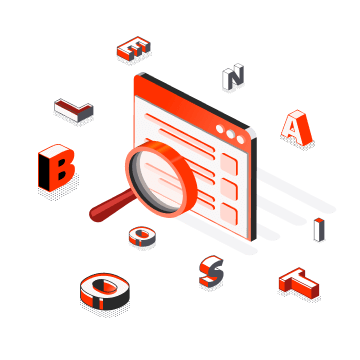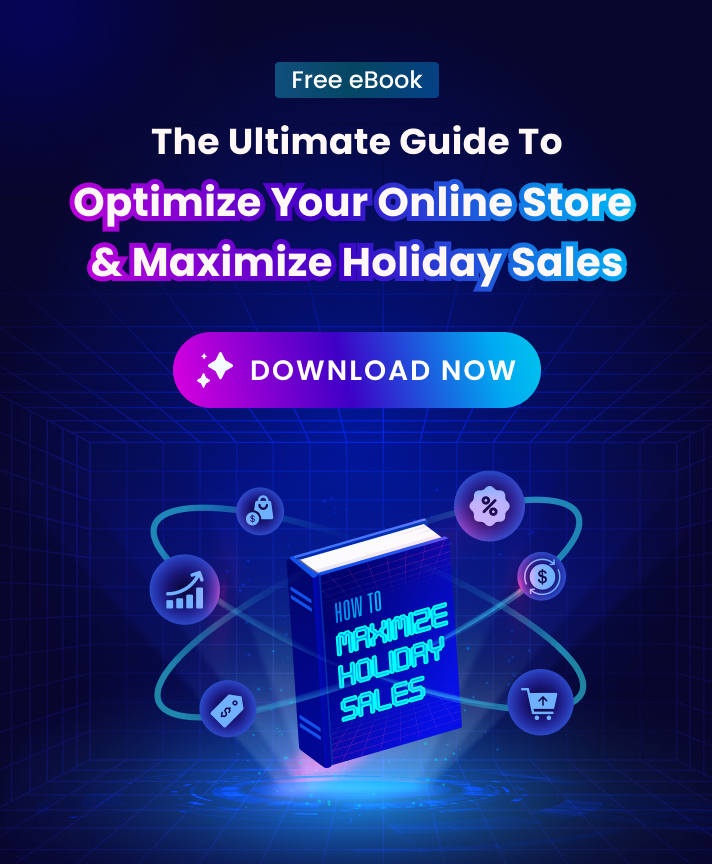What is Click Depth?
Click depth is defined as the number of clicks taken by the user before the desired action is completed. This action could be anything, from a purchase to a newsletter signup, and everything in between. The deeper the click depth, the more likely a user is to go through with the desired action.
Why should you pay attention to Click Depth?
It is recommended to use click-depth analysis to determine which content is the most meaningful to your customers and needs to be highlighted. It can also be used to decide on the content that can be redesigned or removed as it may not be relevant or interesting to users.
Knowing click depth can also help make sure that your website is intuitive and easy to navigate. By measuring how many clicks a visitor takes to get where they want to go, you can identify areas that need to be made easier to access. Additionally, click depth can be used to optimize an eCommerce website’s checkout process.
Examples of Click Depth
For example, if your website has five pages, you can analyze how many clicks a visitor has to make to get to the fifth page.
The click depth of the fifth page is five. By tracking click depth, you can observe which routes customers are most likely to take and which pages are skipped most often. By doing this, you can understand which topics appeal to your customer base and whether there is room for improvement.
Page depth (also known as “click depth”) is a metric to measure user engagement. It’s typically measured as the number of clicks a user makes from the initial stage of online browsing to the completion of a purchase. A higher page depth shows a higher level of engagement, as more of the pages viewed on your website has led to a successful transaction.
Best practices to improve Click Depth
1. Consider streamlining your navigation items
Consolidating similar topics, as well as off-loading long lists of items into dropdown menus or tab panes, for example, can significantly reduce the number of clicks required for a user to find the content they’re looking for.
2. Consider adding a search box to your website
A search box allows users to easily type in exactly what they’re looking for, giving them quick and easy access to the content they need.
3. Utilize breadcrumb navigation
Breadcrumb navigation is a type of web navigation that allows users to backtrack easily and navigate within multiple hierarchical categories. This type of navigation also serves as an additional layer of support and helps users find the content they’re looking for, while also reducing the number of clicks required.
4. Pay attention to the page hierarchy
Make sure your page hierarchy is organized logically and keep similar types of content on the same level of the hierarchy. This helps reduce the number of clicks needed to navigate from one section to the next.
5. Consider using a “related content” feature
Related content helps direct users to relevant content that may not necessarily be on their current page. This feature can significantly reduce the number of clicks needed to find the content a user needs and can help keep users engaged on the website for a longer period.